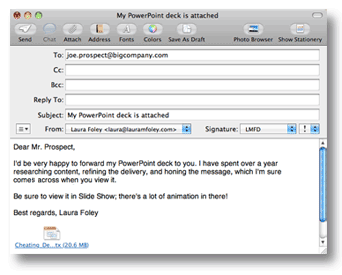How many times have people asked you to send them your deck, either after or (worse) instead of your presentation? On the surface it seems like an OK idea. It requires minimal effort and we don’t want to appear rude by saying no. And it’s a common enough request, so why not, right?
Don’t do it.
The minute you send your deck to someone you lose control of how they experience the presentation.
Presentations aren’t about the slides, it’s all about the presenter: how she’s dressed, the tone of her voice, the excitement she generates, her interaction with the audience. The deck is just a backdrop to the speaker, supporting key messages. Take away the presenter — the most important component of the presentation — and much of the impact is gone.
The presenter’s biggest job is to guide the audience through the story so that they arrive at the inevitable conclusion she wants them to reach. That’s why presenters use remotes to advance their slides, to control when information is revealed. When you send your deck to someone, all of that timing is lost and the viewer has a number of ways to display your slides, some of which are better than others. All of the suspense and big reveals get lost in the Slide Sorter view.
Animated slides can present problems, too. Complicated animation can make slides look really awful in any view but Slide Show. And viewers might breeze through the animation just to see the effects play out, rather than absorbing your message with the timing you provide during your live presentation.
As a good presentation designer you’re putting all your text and bullet points into the Speaker Notes, right? So if you send your presentation out, then the person who receives it has to know enough to look at the Speaker Notes to understand what’s going on. And if your slides have a minimalist look that you’ve spent a lot of time to achieve, it will all be ignored when the viewer decides it’s easier to simply read your notes.
Then there’s the fact that PowerPoint files are source documents which means that they are editable. What if someone decided to use your deck as the basis of one of their own?
Early in his speaking career, Brandon Dunlap of Brightfly, a Seattle-based computer security consultancy, was asked by the organizers of a conference to send them the PowerPoint file of his presentation. “I was just starting out, and I didn’t know any better, so I did it,” says Brandon. “Turns out the conference organizers put everyone’s presentations on USB sticks, which were given to all the attendees.”
The following year Brandon presented at the same conference. He was approached by one of the previous year’s attendees and was dumbstruck when that man told him, “I gotta thank you, man! I got your presentation at the last conference, and it was great! I’ve been using it all year, you know, spreading your message.”
“Now when people ask me to provide my deck I give them PDF files of the Slide View,” reports Brandon. “Since my decks are just a backdrop to what I’m saying, they don’t have a lot of text and bullet points. All that’s in the Speaker Notes, so my deck can’t be presented by anybody else and I maintain control of the message.”
All of this sounding good? Still want to send out your presentations?
When somebody asks you to send them your deck, what they’re really saying is, “I want to view your presentation when it’s convenient for me.” The good news is that there are several ways you can create a presentation that not only can be viewed anytime and anyplace, but which can be created in such a way that you control how your message is delivered. And isn’t that why we present in the first place?
Next: How to make your PowerPoint presentation mobile
Your turn
Have somebody ever asked you to send them a deck? If you did, did this act come back to haunt you later or did everything turn out all right?