At Toastmasters the other day, I watched as one of my colleagues fumbled with the setup of her PowerPoint presentation. She struggled to get the deck in slide show mode. When she finally managed that, she lamented that she’d forgotten to include a black slide. Two simple keyboard shortcuts could’ve achieved both objectives in seconds flat. Here they are, with two more thrown in for good measure.
Once you start using these shortcuts you’ll wonder what you ever did without them!
 Typing F5 will go to your first slide in Slide Show view, no matter where you are in the presentation.
Typing F5 will go to your first slide in Slide Show view, no matter where you are in the presentation.
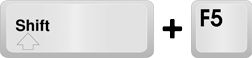 The keyboard combination of shift and F5 will bring you to Slide Show view starting at the slide you’re currently viewing.
The keyboard combination of shift and F5 will bring you to Slide Show view starting at the slide you’re currently viewing.
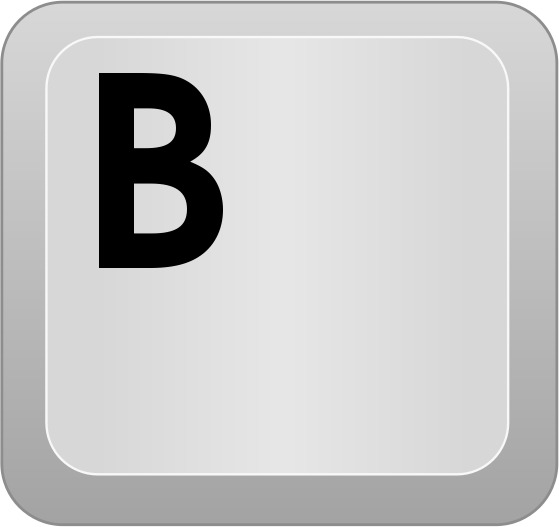 When you’re in Slide Show view, typing B will change your screen to black. Touch any key to go back to your slides.
When you’re in Slide Show view, typing B will change your screen to black. Touch any key to go back to your slides.
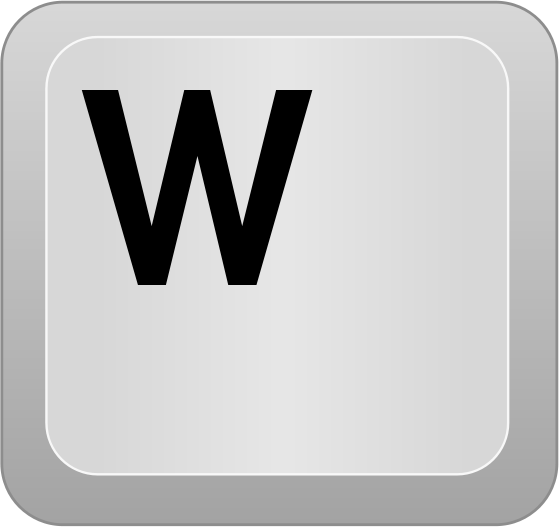 When you’re in Slide Show view, typing W will change your screen to white. Touch any key to go back to your slides.
When you’re in Slide Show view, typing W will change your screen to white. Touch any key to go back to your slides.
