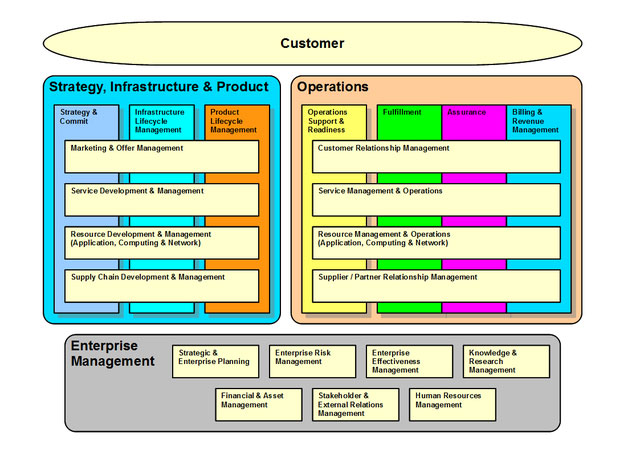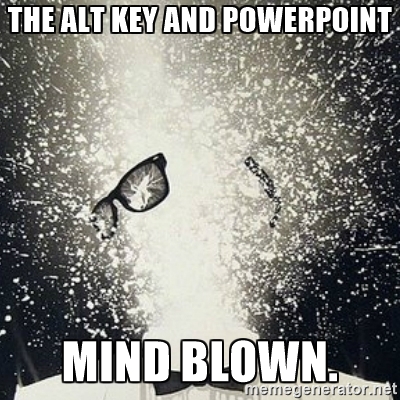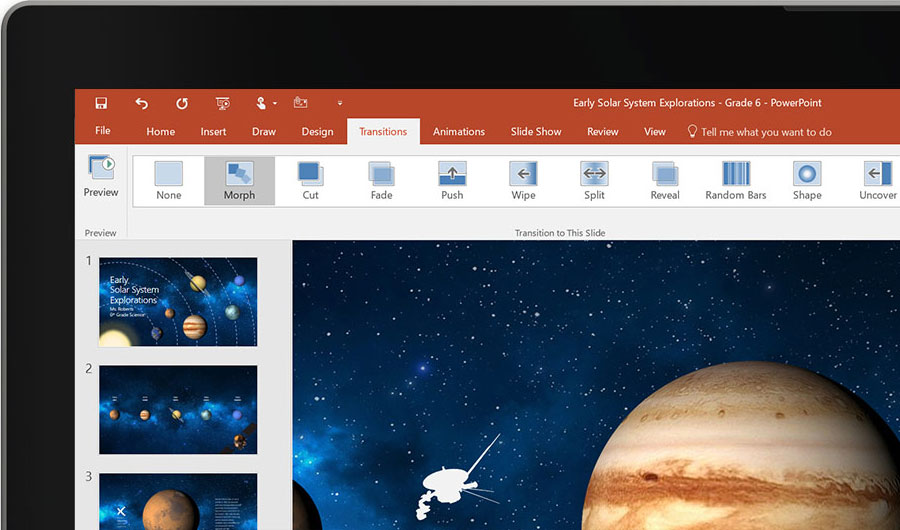Deciding on a slide format used to be easy when there was only one choice. Nowadays, you can choose between 4:3 format or 16:9. What do these numbers mean and which size should you choose for your presentations? What the numbers mean The above notation is called the "aspect ratio," or the ratio of … [Read more...] about What size should my slides be, 16:9 or 4:3?
PowerPoint templates and Office themes explained
If you're a presentation designer and you want to make it easy for people to create great looking slides consistently, PowerPoint templates and Office themes are the best! I thought I'd take a few minutes to explain what templates and themes are and the differences between the two. Templates and … [Read more...] about PowerPoint templates and Office themes explained
Best. PowerPoint. Ever.
A TED Talk slide deck is the antithesis of Death by PowerPoint. There are few (if any) bullet points, overly complicated slides, and speakers don't narrate what's on screen. Instead, the slides advance automatically behind the speakers and serve to enhance what they're saying, not act as a … [Read more...] about Best. PowerPoint. Ever.
Six ways to make a presentation more boring
Last month, I attended a session to learn more about a large project. The information the presenter wanted to convey was, by necessity, complicated. Unfortunately, the presenter made a number of gaffes that made the audience experience that much worse. Six ways to make a presentation more … [Read more...] about Six ways to make a presentation more boring
Why slide counts don’t matter
Have you ever been told that you could only have a certain number of slides in your presentation, like 3 or 5? Crazy, right? How could you possibly condense everything you want to say into just a few slides? I think the better question, though, is "Why should you have to?" Why people limit slide … [Read more...] about Why slide counts don’t matter
Become a PowerPoint ninja with the Alt key
Think about how many times you hit Ctrl+C for Copy, Ctrl+P for Print, etc. and you'll understand how keyboard shortcuts speed up your workflow. Well, it's time to move past the Control key and graduate to the Alt key. It's a feature, not a bug Have you ever been typing in PowerPoint and suddenly … [Read more...] about Become a PowerPoint ninja with the Alt key
Office Insider: Get the cool PPT toys before everyone else
Image © Microsoft Corporation Microsoft has an interesting way to get the public hyped up about its products: the Insider program. Becoming an Office Insider is a way for early adopters to see what the company has in store for upcoming releases of its products within the Microsoft Office … [Read more...] about Office Insider: Get the cool PPT toys before everyone else