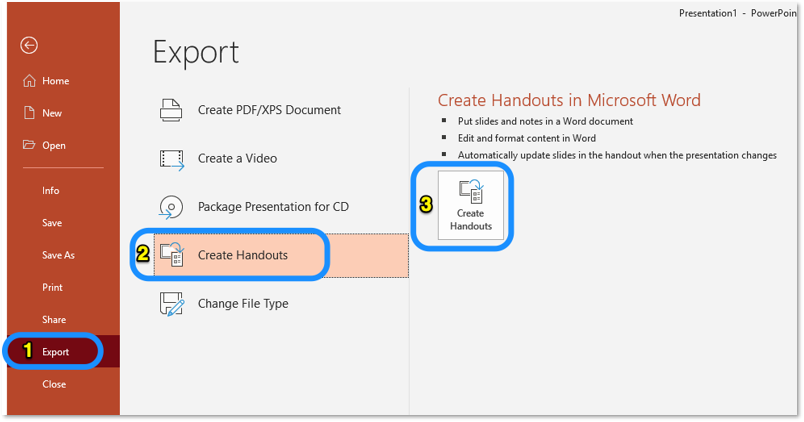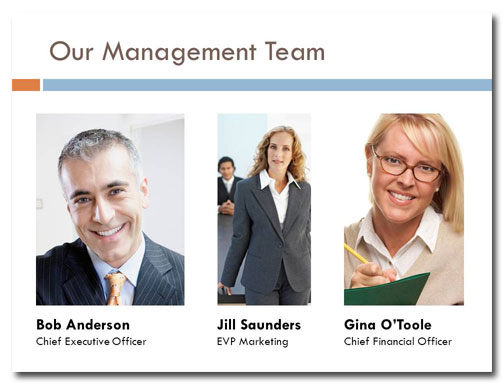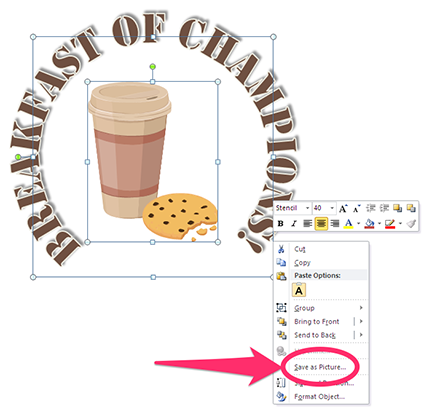PowerPoint handouts help people to remember a presentation. But too often, presenters distribute handouts that are totally useless. Here's how not to do that. You might have seen handouts that look like this: How useless is this handout? If the presenter is lazy and exports every slide, even … [Read more...] about How to make amazingly useful PPT handouts
How to make portraits look great in PowerPoint
To look their best, portraits (also known as "head shots") should all be about the same size on a slide. Usually, though, they're positioned and sized haphazardly, like this: Here we have huge Bob, followed by tiny Jill, then medium Gina. There's even someone lurking in the background behind … [Read more...] about How to make portraits look great in PowerPoint
How do I learn PowerPoint?
When I offer PowerPoint training, most of the time it's for people who already know how to use the software but who want to know more. What is good design? Where do I get photos to use in my presentations? Why do some colors go well together and others don't? How do I tell a story? These are the … [Read more...] about How do I learn PowerPoint?
The secrets of awesome PowerPoint handouts
PowerPoint handouts help people to remember a presentation. But too often, presenters distribute handouts that are totally useless. Here's how to change that. Traditionally, handouts were printed from the Handout View in PowerPoint and looked like this: This layout allows the audience to … [Read more...] about The secrets of awesome PowerPoint handouts
How to conduct live online polls during a presentation
Show of hands, how many of you engage your audience while you're presenting by asking for a show of hands? If you're doing this already, good for you! According to a recent article, 10 Presentation Techniques You Can (And Should) Copy From Apple's WWDC Keynote, by communications coach and keynote … [Read more...] about How to conduct live online polls during a presentation
How to make your own clipart in PowerPoint
It's easy to create your own custom clipart. By using the "save as picture" command on an object or group of objects, you can create a graphic that can be stored on your computer and used in other PowerPoint presentations, blogs, websites, Word docs, etc. Using the Save as Picture command in … [Read more...] about How to make your own clipart in PowerPoint