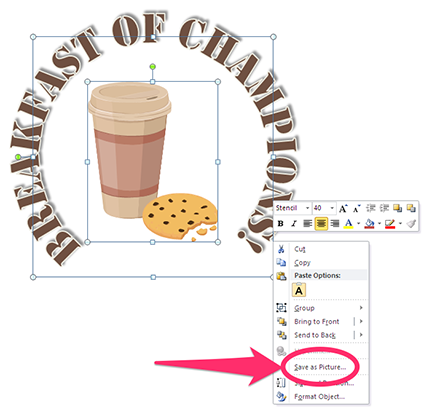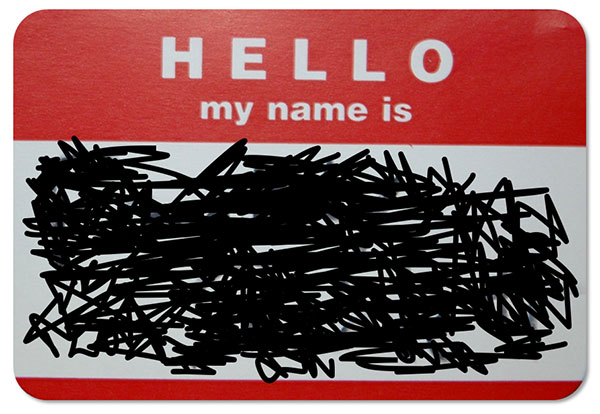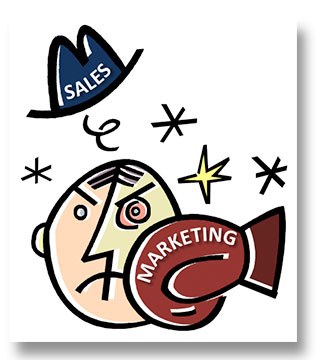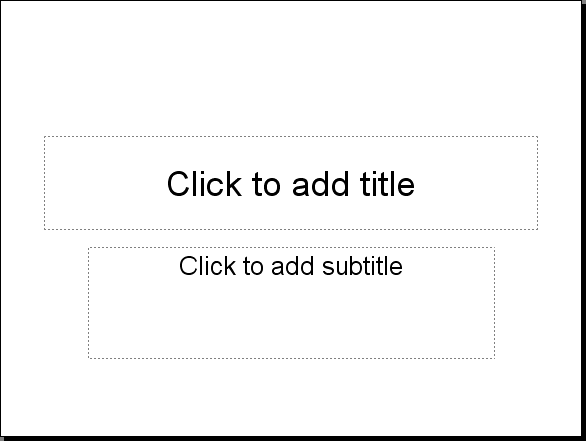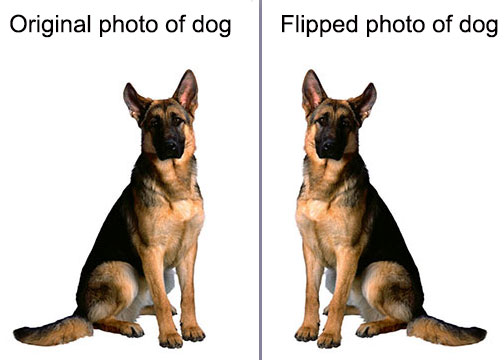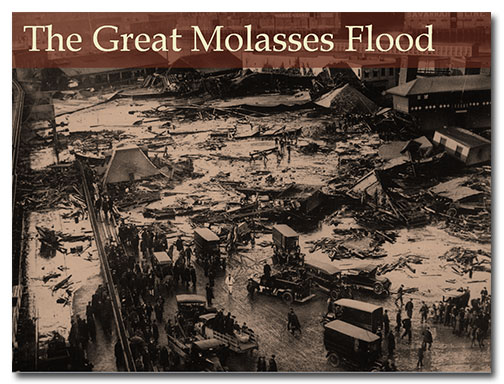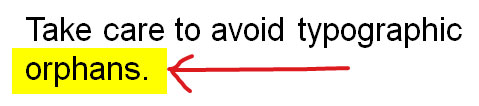It's easy to create your own custom clipart. By using the "save as picture" command on an object or group of objects, you can create a graphic that can be stored on your computer and used in other PowerPoint presentations, blogs, websites, Word docs, etc. Using the Save as Picture command in … [Read more...] about How to make your own clipart in PowerPoint
Call me maybe: It’s bad marketing to make people work
Email marketing is a great way to stay in touch with your customers and prospects. This is especially true when you grow your list organically by asking people to opt-in because they've visited your website, met you at a networking event, or have done business with you. When you add subscribers … [Read more...] about Call me maybe: It’s bad marketing to make people work
The best PowerPoint trick you don’t know about
PowerPoint has some amazing drawing tools that lets you create all kinds of illustrations. But sometimes it can be frustrating when you group text with an object to create an image because when you go to make it bigger or smaller the text remains the same size. That's because you're just resizing … [Read more...] about The best PowerPoint trick you don’t know about
Sales vs. Marketing: A tale of two PowerPoints
Have you noticed how sales people and marketing people often don't get along? Each camp complains that the other guys are creating needless work for them, undermining their efforts, don't understand their value to the company, etc., etc., etc. Why can't they see that they should work together to … [Read more...] about Sales vs. Marketing: A tale of two PowerPoints
How to create an effective title slide in PowerPoint
You've sweated out the details of your presentation. You've labored over your PowerPoint deck, writing, rewriting, and editing until your key messages shine through. You're ready. But are you really? Presenters often overlook a valuable opportunity to connect with their audience: their title … [Read more...] about How to create an effective title slide in PowerPoint
PowerPoint vs. Photoshop: Making pictures better by flipping them
Photoshop is the number-one tool used by professional designers for photo manipulation. But you don't need Photoshop to do some incredible things with pictures for PowerPoint. And in this article I'm going to show you how to flip objects. When you flip an object, you create a mirror image of it … [Read more...] about PowerPoint vs. Photoshop: Making pictures better by flipping them
How do you tell a story in PowerPoint?
Storytelling is not a new way of communicating ideas. In fact, people have been telling stories since the beginning of recorded history. Why do stories like the tale of Gilgamesh, the fable of the fox and the grapes, and the saga of Jason and the Argonauts continue to be enjoyed today? Because … [Read more...] about How do you tell a story in PowerPoint?
Good PowerPoint Design: Typography and avoiding orphans
Good typography is one way of telling whose deck was designed by a professional presentation designer and which one was done by a nondesigner. Sometimes the changes the professional makes are so subtle that you don't even notice that they're there, but when you compare the decks side-by-side it's … [Read more...] about Good PowerPoint Design: Typography and avoiding orphans