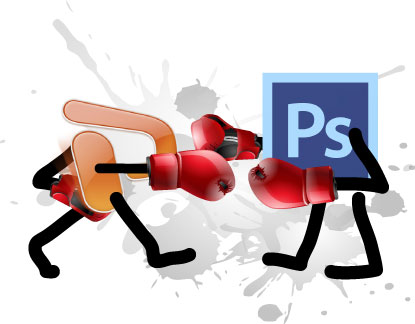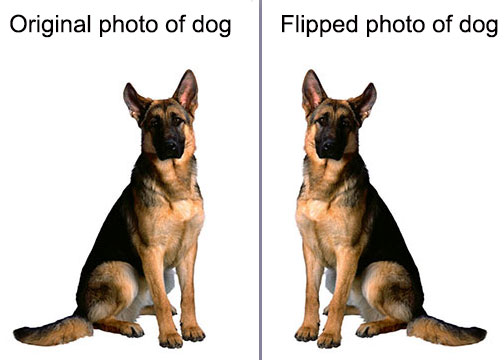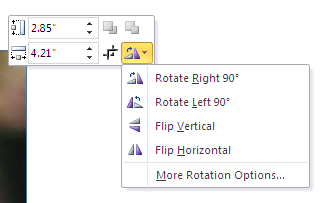Photoshop is the number-one tool used by professional designers for photo manipulation. But you don’t need Photoshop to do some incredible things with pictures for PowerPoint. And in this article I’m going to show you how to flip objects.
When you flip an object, you create a mirror image of it along either the horizontal or the vertical axis, like so:
To flip an object you right-click on it then click on the little triangle icon, pictured below. You can also select the object then go to the Format tab in the Ribbon and select the Rotate command to get the same flyout menu.
You can flip all kinds of objects, including shapes, photos, clip art, and videos. Sometimes it’s a good idea to flip an object and other times it’s not. Watch this brief video to see how to flip objects and when not to do it.
Bonus: Graphic design jargon alert!
While Microsoft calls this “flipping” images, graphic designers call it “flopping.” It’s the same thing. Why did Microsoft create a new term for something that had been done for years previously? Because it could.