In December 2014, Microsoft Office closed the doors permanently on its Office.com Clip Art library. For people who avoided it thinking that there was nothing to be had there except for Screen Beans-type illustrations, outdated drawings, and useless doodles, it’s probably no big deal. For those of us who had come to rely on the Office.com Clip Art library for free high-quality photos, audio clips, video, and editable clip art it’s a sad time, indeed. As an added bonus, this move makes it easier than ever for Office users to use images illegally.
Microsoft’s so-called “Clip Art library” was great!
When Microsoft first began offering images to the public in its Office programs, these were provided within the software. You didn’t need an Internet connection to access them and the selection was limited to illustrations. Some of it was pretty good, much of it wasn’t. But as the software matured, so did the included clip art library. Microsoft started making other media available—photos, videos, and audio. But somehow, the command to include these media remained “Insert Clip Art.”
Later, as file sizes ballooned and an more media became available, Microsoft made the decision to make their Clip Art library accessible only through Office.com. Sure, you needed to be online to get to it, but for the majority of users this wasn’t a problem. And increasingly sophisticated media were made available for our free use. Looking for the sound of waves on the beach? Want a photo of a person with a bright idea? Need some clip art that you can ungroup and edit? Office.com had your back.
Bing Image Search, a copyright nightmare
Now, when you select Insert/Online Pictures, we’re faced with a search window that offers the “Bing Image Search.” Sure, you can connect other libraries, such as Flickr and YouTube, but that compounds the problem.
You see, Microsoft has now put the onus of determining the copyright status of the images and other media we find on the user. Here’s what I see when I look for “cat” using Bing Image Search.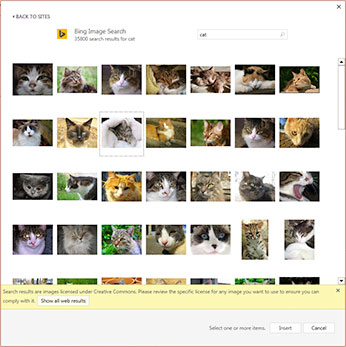
See that yellow box at the bottom? The text reads, “Search results are images licensed under Creative Commons. Please review the specific license for any image you want to use to ensure you can comply with it.” That means that the images aren’t free for you to use unless you correctly attribute them to their authors. Otherwise, it’s illegal to use them.
As a professional presentation designer, I make very sure that the media I use in my client’s presentations are either licensed through royalty-free image brokers, copyright free, or correctly attributed. I don’t want to set up my clients for any potential lawsuits. But how many Office users are aware that not all images they find online are free and free to use? I’m willing to bet that the majority has no idea that they could be violating copyright laws by simply inserting images into their documents that Bing finds for them.
So which cat picture should I use? When I click on the first and second ones, there is no mention of any specific license. In fact, there’s no photo attribution at all. The third picture has a tiny little button at the bottom of the screen to click on that leads you to the Creative Commons license. When I clicked it, I learned that this photo is free for noncommercial use only. So I couldn’t legally use this in a client’s presentation. The fourth picture, however, comes from publicdomainpictures.net. When a photo is in the public domain, that means that it is free to be used in any way: commercial, educational, as the basis of some other piece of art, etc. But upon closer examination, it seems that some photos on this site require a model or property release. That text is very easy to miss. Again, this sets up the end user for potential copyright headaches later on.
What does all this mean?
So what does the elimination of Office.com’s Clip Art library mean for the average user? Probably not much, since it seems as though with the ability to search the entire Internet there is now a near infinite number of photos to choose from. However, as a creative professional, I see this as Microsoft’s absolving themselves of any responsibility for clearing photos for use. The responsibility for doing this now rests squarely on the shoulders of the end user.
And what happened to the video and audio resources? Gone. You are free to download YouTube videos, though, and include these in your presentation. Again, verifying the licenses for these videos is entirely up to you.
The reality is that copyright cases can be notoriously difficult to pursue and its unlikely that Joe Office User is going to get caught using images incorrectly. In order to bring a copyright infringement suit, an artist must first discover the violation, then prove that he has suffered as a result of the uncompensated use of his image. Will you go to jail for not correctly attributing a photograph or for using a photograph that Bing found for you that is copyrighted? Probably not. But this move by Microsoft will allow millions of users to infringe copyrights, knowingly or unknowingly. And this erodes artists’ rights to earn a living from their work. Is this what Microsoft set out to do?
Your turn
Will the elimination of Office.com’s Clip Art library change the way you use media in your Office documents, especially PowerPoint presentations?
