What’s the the best way to get a client or prospect to do something you want them to? You need to make the action really easy to take. Simple, right? Then why do people make the marketing mistake of driving traffic to their home page over and over again?
What’s a home page for?
So many businesses rely on their websites to attract and educate viewers, to publicize events, and to close sales! Naturally, our marketing communications usually contain our website addresses, or URLs. These URLs usually bring people to our home pages. Makes sense, since the home page is designed to be the first stop in a visitor’s journey through our websites.
Home pages on business websites provide visitors with a general understanding of what the business is, what it does, and who they do it for. Because a home page needs to provide a good overview, there’s often a lot going on—links to click, photos, icons, and all kinds of goodies.
A home page offers no clear guidance on how to explore the website; it’s left up to the visitor. And that’s a problem.
The solution? Landing pages.
What’s a landing page?
A landing page presents the visitor with a single call to action, special marketing lingo that means “the thing that you want someone to do.” The only job of a landing page is to drive the desired action. So if you’re looking for more newsletter subscribers, the landing page contains copy describing how wonderful your newsletter is and a sign-up form. If you want people to register to an event, the landing page tells people about the amazing event and contains one button for people to click: Register Now.
Another interesting characteristic of a landing page is that although it looks like the rest of your website, it’s a standalone page. Landing pages don’t have navigation bars or footers, meaning there are no links to lure visitors away. Everything a visitor needs to know in order to answer your call to action is right there, in one place.
No clear path to victory
How many times have you told someone to “go to my website” or included your main URL in your marketing so they can learn more about you and your offerings? I’ve lost count of how often I’ve been directed to websites, only to be dumped onto a home page where I either can’t find what I’m looking for or, if I’m determined, I waste time searching for what I want. With every click I care less about the outcome until finally it becomes not worth the effort and I leave.
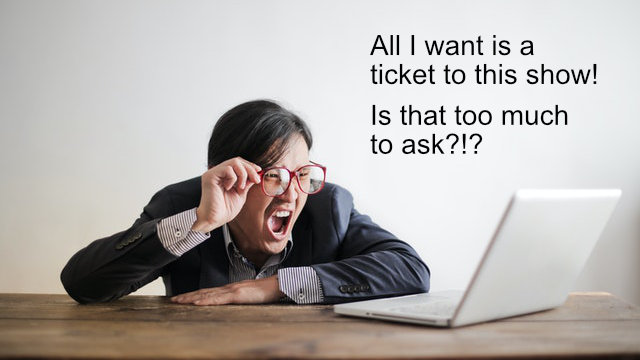
Recently, I read an article about a restaurant that was hosting a fundraiser to benefit a local food bank. It’s a good cause and the event seemed like it could be fun, so I was ready to buy my ticket! Wouldn’t it be great if clicking on a single URL, www.website.com/event, had brought me to a landing page that was all about the fundraiser with a link to buy tickets? Alas, it was not to be.
“To learn more,” I read, “visit www.website.com.” The link brought me to the restaurant’s home page, which didn’t mention the event. There was, however, a link to a fundraising page, which I clicked. That page hadn’t been updated since at least March 2020, because it was all about renting the venue for fundraising events. I went back to the home page to see if I’d missed something about the event; no, I hadn’t. I tried clicking other links and came up with nothing.
There was also a link in the article to the restaurant’s Facebook page, which I clicked. No event page, no pinned post, nothing. More fruitless searching.
All the time I spent trying to find a way to buy tickets allowed doubts to creep into my head. “It’s gonna take 45 minutes to get there.” “I’m not sure that I can get anybody to go with me.” I got distracted and discouraged and ended the search.
I was a ripe prospect, ready to buy! But instead of making it easy for me to purchase that ticket, I encountered roadblock after roadblock.
And that’s what visitors to your website could be doing, too.
OK, great, so how do I make landing pages?
Before you start creating a landing page, you need to create some compelling content. Write copy that’s descriptive and persuasive, but don’t make it too long (unless you’re offering something that’s very expensive, in which case you want to include enough information to justify the expense). Show photos, include testimonials, and put the call to action at the bottom of the page.
If you’re lucky enough to have a web developer on staff or on call, you can get them to create your landing pages. If you’re more of the DIY type, there are ways to build landing pages with Wix and Squarespace. And with WordPress sites, your theme might have a built-in landing page template or you could install a plugin. (Quick disclaimer: I don’t use or endorse any particular plugin, so find the one that works well for you.)
How many landing pages do you need?
You should be creating landing pages for every special offer, every event, and every time you want the visitor to heed a single call to action. The fewer clicks it takes for a visitor to heed the call to action, the easier it is for them to do so.
Main Takeaway
In your marketing communications, don’t just include the URL to your website. Directing people to landing pages that enable them to quickly heed your calls to action is a much better way of scoring those valuable conversions from passive visitor to paying customer!
