I’ve seen loads of presentations that have a table of contents or agenda slide at the beginning. Speakers who include these slides in their presentations think they’re being helpful. After all, shouldn’t the audience be told what the presentation is about? Of course they should, but maybe there’s a better way.
Before
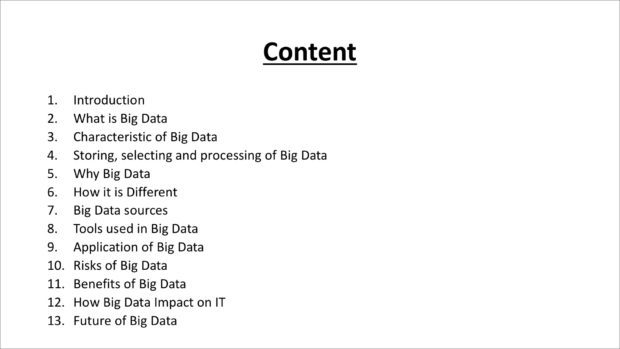
With this slide, the speaker is telling the audience what he’s going to cover in his presentation. Which is always a good idea, but he’s going about it the wrong way. Here are the three scenarios I envision for this slide:
Scenario 1: Speaker reads the table of contents to the audience
Please, God, no.
Scenario 2: Speaker asks the audience to read the table of contents
Oh boy!
Scenario 3: Speaker blows past this slide because there’s too much stuff on it.
Then why include it in the first place?
Why are ToCs/agendas a problem?
In this case, the speaker is treating his slides as if they were pages in a book. If this slide was in a book, then readers could refer to this table of contents to learn where to find certain information. They’d go to the page with the information they want, skipping information they don’t need.
Unlike a book, a presentation is a linear form of communication. That is, the presenter directs the flow of information and delivers it with a set beginning, middle and ending. What good does it do to tell the audience that the 9th bit of information they’ll receive is about “Application of Big Data?” Nobody’s going to remember the thirteen topics and the order in which they will be presented. So let’s approach this in a different way.
After: Solution A, with static photo
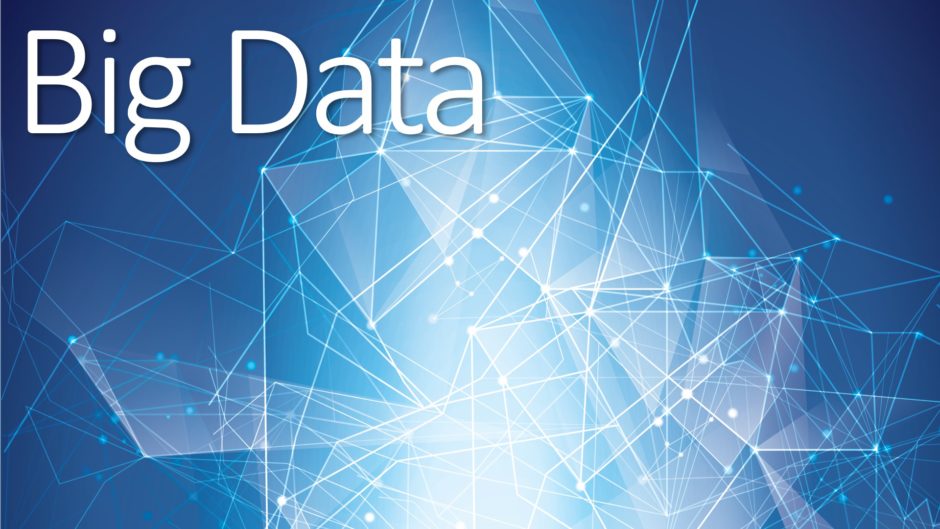
After: Solution B, with background video
I’ve removed all of the text from the table of contents and replaced it with graphics. The image in Solution A is static and Solution B shows a looping background video downloaded for free from Videvo.net.* Either slide could serve as a backdrop to the speaker, who instead of presenting a laundry list of topics weaves them into an introduction that might go something like this:
When you collect thousands of data points from millions of transactions, you create big data sets. The amount and variety of information that can be derived from all these data are staggering! But sometimes big data brings with it big problems. Today, I’m going to speak to you about big data: what it is, how it’s collected, benefits and risks and what the future might hold. By the end of this presentation, you’ll have a better understanding of big data and its impact on you.
In conclusion…
Audiences need to understand what presentations are about but they don’t need the level of detail that a table of contents or comprehensive agenda provides. Skip the topic lists and provide a verbal summary instead.
* The video I downloaded from Videvo.net was in QuickTime format, which didn’t work on my PC, so I converted it to .mp4 at Zamzar.com. This only took about two minutes; no big deal!
[button link=”https://www.lauramfoley.com/gallery-2/” color=”orange” target=”_self” size=”small” title=”Back to Gallery”]Back to Gallery[/button]
[divider style=”shadow”]
Submit your own slide for a Makeover!
If you subscribe to the Cheating Death by PowerPoint newsletter you can receive a free Slide makeover! Here’s the deal: In exchange for permission to use your slide in the newsletter and on this website for promotional purposes, you’ll get the redesigned PowerPoint slide file to use in any way you like. So not only do you get access to a step-by-step video on how the slide was redesigned and the source file, you learn the reasons behind all of the changes!
You’ll also get a free eBook, Cheating Death by PowerPoint: Essential PowerPoint Tips, Tricks, and Best Practices, which includes loads of advice on how to improve the way you work with PowerPoint!
[button link=”https://list.robly.com/subscribe?a=c4115aa351a8e513f6e3b7af8ffaf943″ color=”default” target=”_blank” size=”small”]Subscribe to the Cheating Death by PowerPoint newsletter[/button]
[divider style=”shadow”]
[button link=”#top” color=”gray” target=”_self” size=”small” title=”Back to top”]Back to top[/button]

