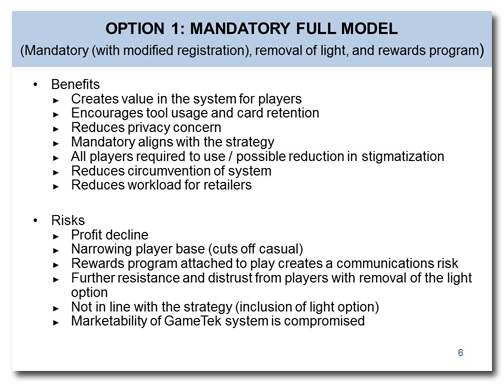When you’re trying to influence your audience’s opinion, the last thing you want to do is throw a bunch of text on a slide and let people draw their own conclusions. Using simple shapes and colors, we’ll redesign a slide to make it easier for people to come around to your way of thinking.
Before
This slide is from a deck that was created by a lottery agency. They wanted people to see the pros and cons of three different options. The trouble is, by putting all of that text on the slide, they are asking their audience to read it, analyze it, and come to the same conclusions they have. If you’re asking the audience to this type of critical thinking while also listening to you, it’s a recipe for failure.
After
We’ll make it easier for the audience to interpret the information and compare the benefits to the risks. We do this by editing the text and adding some simple graphics.
[button link=”https://www.lauramfoley.com/gallery-2/” color=”orange” target=”_self” size=”small” title=”Back to Gallery”]Back to Gallery[/button]
[divider style=”shadow”]
Submit your own slide for a Makeover!
If you subscribe to the Cheating Death by PowerPoint newsletter you can receive a free Slide makeover! Here’s the deal: In exchange for permission to use your slide in the newsletter and on this website for promotional purposes, you’ll get the redesigned PowerPoint slide file to use in any way you like. So not only do you get access to a step-by-step video on how the slide was redesigned and the source file, you learn the reasons behind all of the changes!
You’ll also get a free eBook, Cheating Death by PowerPoint: Essential PowerPoint Tips, Tricks, and Best Practices, which includes loads of advice on how to improve the way you work with PowerPoint!
[button link=”https://list.robly.com/subscribe?a=c4115aa351a8e513f6e3b7af8ffaf943″ color=”default” target=”_blank” size=”small”]Subscribe to the Cheating Death by PowerPoint newsletter[/button]
[divider style=”shadow”]
[button link=”#top” color=”gray” target=”_self” size=”small” title=”Back to top”]Back to top[/button]