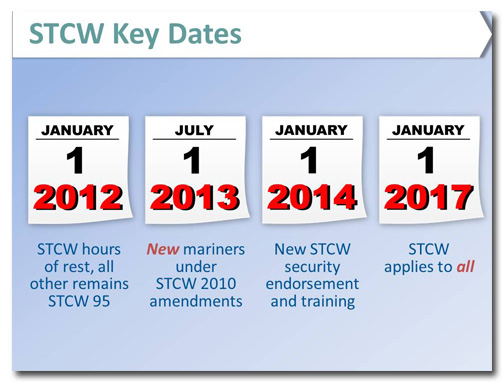You might think that bullet points increase understanding, but they really don’t. Pictures and a gradual reveal do a much better job.
Before
This slide was sent in by a Design Dispatch subscriber. He used the company template to create this slide, but the problem is that the template isn’t doing his company any favors. The colors are inconsistent, the bullet points are ugly, and the header and footer take up a lot of space.
The subject matter of the slide is pretty dry, but breaking it down into bullet points makes it even harder for the audience to absorb the information. When you’re teaching people, it’s important to reveal information at the rate at which you want them to learn. Putting all of this information on the side creates a wall of text that is intimidating and boring.
If you add graphics and change the way the information is shown, you can guide the audience down the path of learning.
After
I visited the Offshore Marine Service Association’s website to get some ideas for ways to redesign this slide. I borrowed the white arrow shape from the website and used it as the header, I’ve removed the company logo from the footer to free up some space, and I’ve changed the color of the header text.
The calendar page images add the visual interest that this slide really needed.
Check out this video to get the whole story on how this slide was redesigned:
[button link=”https://www.lauramfoley.com/gallery-2/” color=”orange” target=”_self” size=”small” title=”Back to Gallery”]Back to Gallery[/button]
[divider style=”shadow”]
Submit your own slide for a Makeover!
If you subscribe to the Cheating Death by PowerPoint newsletter you can receive a free Slide makeover! Here’s the deal: In exchange for permission to use your slide in the newsletter and on this website for promotional purposes, you’ll get the redesigned PowerPoint slide file to use in any way you like. So not only do you get access to a step-by-step video on how the slide was redesigned and the source file, you learn the reasons behind all of the changes!
You’ll also get a free eBook, Cheating Death by PowerPoint: Essential PowerPoint Tips, Tricks, and Best Practices, which includes loads of advice on how to improve the way you work with PowerPoint!
[button link=”https://list.robly.com/subscribe?a=c4115aa351a8e513f6e3b7af8ffaf943″ color=”default” target=”_blank” size=”small”]Subscribe to the Cheating Death by PowerPoint newsletter[/button]
[divider style=”shadow”]
[button link=”#top” color=”gray” target=”_self” size=”small” title=”Back to top”]Back to top[/button]