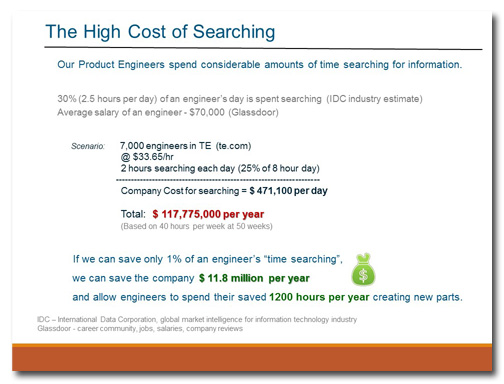Sometimes, the best path to action is to shake up the status quo. But if your busy slides make your information hard to find, then nobody will want to change.
Before
This slide is from a deck designed to get a large, multinational company to undergo a major change in the way they keep track of projects. The change would result in streamlined operations and a considerable cash savings. But change like this can be extremely disruptive and time consuming, so people are often content to just keep things the way they are. How to you jolt people out of their complacency and get them to agree to the change?
The slide contains a lot of valuable information with some big, scary numbers. In this case, the status quo is costing the company almost $118M in lost productivity! But the facts are lost because there’s just too much text on the slide.
After
By breaking this slide down into separate messages, we can concentrate on one fact at a time. For the makeover I reveal a better way to show people how much money the company is currently wasting.
[button link=”https://www.lauramfoley.com/gallery-2/” color=”orange” target=”_self” size=”small” title=”Back to Gallery”]Back to Gallery[/button]
[divider style=”shadow”]
Submit your own slide for a Makeover!
If you subscribe to the Cheating Death by PowerPoint newsletter you can receive a free Slide makeover! Here’s the deal: In exchange for permission to use your slide in the newsletter and on this website for promotional purposes, you’ll get the redesigned PowerPoint slide file to use in any way you like. So not only do you get access to a step-by-step video on how the slide was redesigned and the source file, you learn the reasons behind all of the changes!
You’ll also get a free eBook, Cheating Death by PowerPoint: Essential PowerPoint Tips, Tricks, and Best Practices, which includes loads of advice on how to improve the way you work with PowerPoint!
[button link=”https://list.robly.com/subscribe?a=c4115aa351a8e513f6e3b7af8ffaf943″ color=”default” target=”_blank” size=”small”]Subscribe to the Cheating Death by PowerPoint newsletter[/button]
[divider style=”shadow”]
[button link=”#top” color=”gray” target=”_self” size=”small” title=”Back to top”]Back to top[/button]