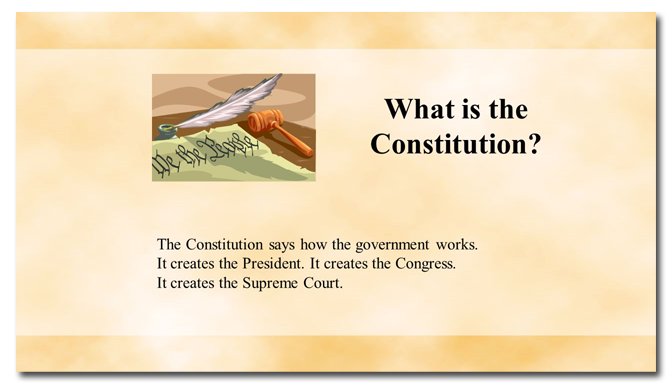How can we teach properly if we don’t even know how to write correctly? Poor word choices send the wrong message. Here’s how to improve a badly-written slide.
Before
I found this slide on a teaching website. At first glance, it’s not that bad. But reading the sentences more closely shows that they are inaccurate. Are they entirely wrong? No. But this slide reminds me of baby talk. I believe it’s better to teach kids more difficult words and concepts than to give them the wrong information that they’ll have to unlearn later.
After
Finding a public domain photo of the Constitution was pretty easy. I’ve rewritten the copy to make it less childish and more accurate and overlaid it on top of the image. And I split the slide up into two new slides so that there’s only one main idea per slide.
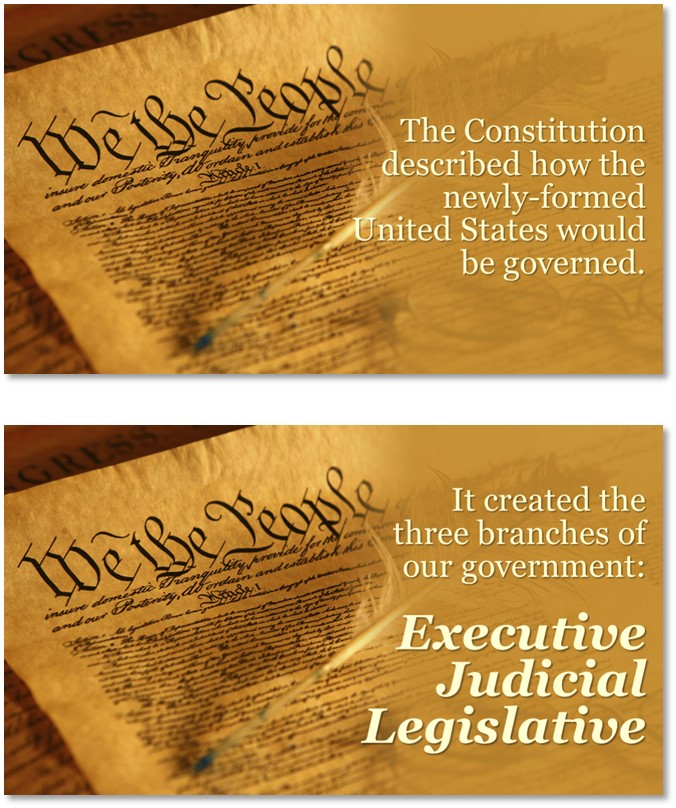
Key Points
Make sure your slides contain accurate information! When simplifying difficult concepts, avoid the “baby talk.”
[button link=”https://www.lauramfoley.com/gallery-2/” color=”orange” target=”_self” size=”small” title=”Back to Gallery”]Back to Gallery[/button]
[divider style=”shadow”]
Submit your own slide for a Makeover!
If you subscribe to the Cheating Death by PowerPoint newsletter you can receive a free Slide makeover! Here’s the deal: In exchange for permission to use your slide in the newsletter and on this website for promotional purposes, you’ll get the redesigned PowerPoint slide file to use in any way you like. So not only do you get access to a step-by-step video on how the slide was redesigned and the source file, you learn the reasons behind all of the changes!
You’ll also get a free eBook, Cheating Death by PowerPoint: Essential PowerPoint Tips, Tricks, and Best Practices, which includes loads of advice on how to improve the way you work with PowerPoint!
[button link=”https://list.robly.com/subscribe?a=c4115aa351a8e513f6e3b7af8ffaf943″ color=”default” target=”_blank” size=”small”]Subscribe to the Cheating Death by PowerPoint newsletter[/button]
[divider style=”shadow”]
[button link=”#top” color=”gray” target=”_self” size=”small” title=”Back to top”]Back to top[/button]