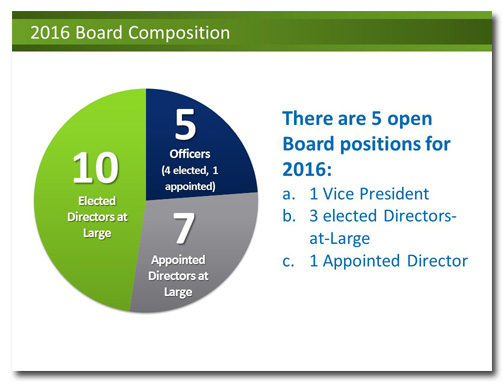Charts are great, eye-catching tools for showing relationships among different data. For this slide, it’s a problem.
Before
At first glance, this slide looks pretty good! It’s well balanced, the pie chart has pleasing colors, and there isn’t too much text on the slide. Because of the title of the slide and the pie chart, people might assume that the purpose of this slide is to let people know how many people are in the Board and what the positions are. But upon closer examination, I realized that the important message of this slide is that they’re looking for new Board members.
We’ll need to shift the focus away from the makeup of the Board and focus on the fact that more Board members are needed.
After
Say goodbye to the pie chart and hello to a great photograph coupled with pared-down text!

Key Points
Limit yourself to one idea per slide, use photos instead of clip art, and include needed information to create memorable and instructive presentations.
[button link=”https://www.lauramfoley.com/gallery-2/” color=”orange” target=”_self” size=”small” title=”Back to Gallery”]Back to Gallery[/button]
[divider style=”shadow”]
Submit your own slide for a Makeover!
If you subscribe to the Cheating Death by PowerPoint newsletter you can receive a free Slide makeover! Here’s the deal: In exchange for permission to use your slide in the newsletter and on this website for promotional purposes, you’ll get the redesigned PowerPoint slide file to use in any way you like. So not only do you get access to a step-by-step video on how the slide was redesigned and the source file, you learn the reasons behind all of the changes!
You’ll also get a free eBook, Cheating Death by PowerPoint: Essential PowerPoint Tips, Tricks, and Best Practices, which includes loads of advice on how to improve the way you work with PowerPoint!
[button link=”https://list.robly.com/subscribe?a=c4115aa351a8e513f6e3b7af8ffaf943″ color=”default” target=”_blank” size=”small”]Subscribe to the Cheating Death by PowerPoint newsletter[/button]
[divider style=”shadow”]
[button link=”#top” color=”gray” target=”_self” size=”small” title=”Back to top”]Back to top[/button]