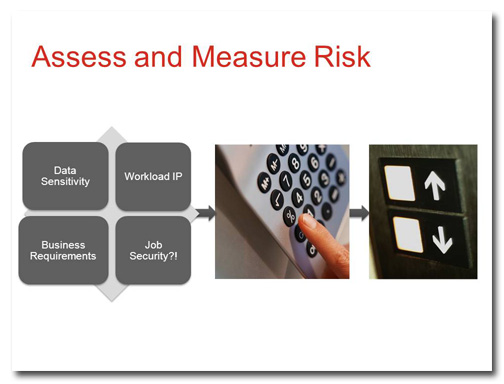Let’s tweak the images
The person who designed this slide realizes the value of letting photographs communicate his ideas. The pictures he’s chosen, however, aren’t quite doing the job.
Before
This slide’s off to a good start by not having an overabundance of text. But there are some nagging details that need to be addressed, such as the mismatched sizes of the boxes on the left, the rotated image in the middle that make it look as if the calculator’s glued to the wall, and the elevator buttons which don’t really convey the ideas of “high risk” and “low risk.”
After
The redesigned slide uses animation and different images to really get the point across. Click on the link above to view a short video about how this slide was improved.
[button link=”https://www.lauramfoley.com/gallery-2/” color=”orange” target=”_self” size=”small” title=”Back to Gallery”]Back to Gallery[/button]
[divider style=”shadow”]
Submit your own slide for a Makeover!
If you subscribe to the Cheating Death by PowerPoint newsletter you can receive a free Slide makeover! Here’s the deal: In exchange for permission to use your slide in the newsletter and on this website for promotional purposes, you’ll get the redesigned PowerPoint slide file to use in any way you like. So not only do you get access to a step-by-step video on how the slide was redesigned and the source file, you learn the reasons behind all of the changes!
You’ll also get a free eBook, Cheating Death by PowerPoint: Essential PowerPoint Tips, Tricks, and Best Practices, which includes loads of advice on how to improve the way you work with PowerPoint!
[button link=”https://list.robly.com/subscribe?a=c4115aa351a8e513f6e3b7af8ffaf943″ color=”default” target=”_blank” size=”small”]Subscribe to the Cheating Death by PowerPoint newsletter[/button]
[divider style=”shadow”]
[button link=”#top” color=”gray” target=”_self” size=”small” title=”Back to top”]Back to top[/button]