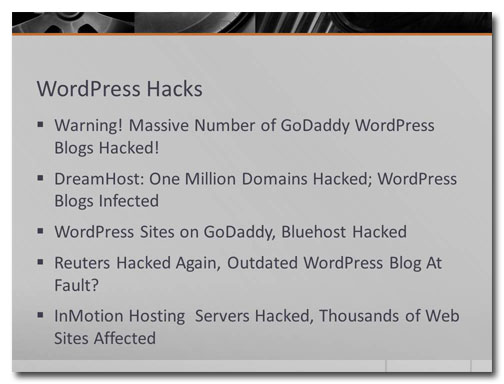Headline News
This month’s Slide Makeover transforms a text-heavy slide that the audience would be forced to read into a visual feast that highlights the fact that the text of the slide is taken from the headlines.
Before
Yuck, are you kidding me? There’s too much text on this slide and the line breaks are bad. The text comes up all at once, forcing the audience to read along while the presenter talks. And as we all know, when the audience is reading they can’t effectively listen to the presenter at the same time.
After
These looked like headlines taken from current news articles, and I was right! Watch the video to see how screen shots change the text into graphics.
[button link=”https://www.lauramfoley.com/gallery-2/” color=”orange” target=”_self” size=”small” title=”Back to Gallery”]Back to Gallery[/button]
[divider style=”shadow”]
Submit your own slide for a Makeover!
If you subscribe to the Cheating Death by PowerPoint newsletter you can receive a free Slide makeover! Here’s the deal: In exchange for permission to use your slide in the newsletter and on this website for promotional purposes, you’ll get the redesigned PowerPoint slide file to use in any way you like. So not only do you get access to a step-by-step video on how the slide was redesigned and the source file, you learn the reasons behind all of the changes!
You’ll also get a free eBook, Cheating Death by PowerPoint: Essential PowerPoint Tips, Tricks, and Best Practices, which includes loads of advice on how to improve the way you work with PowerPoint!
[button link=”https://list.robly.com/subscribe?a=c4115aa351a8e513f6e3b7af8ffaf943″ color=”default” target=”_blank” size=”small”]Subscribe to the Cheating Death by PowerPoint newsletter[/button]
[divider style=”shadow”]
[button link=”#top” color=”gray” target=”_self” size=”small” title=”Back to top”]Back to top[/button]