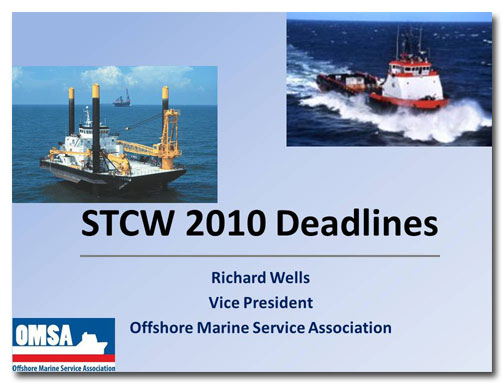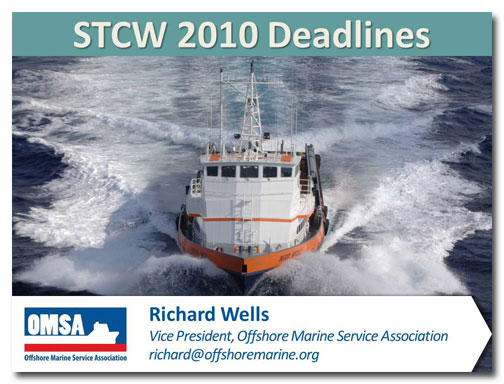A great title slide captures viewers’ attention and gives them useful information. I use the client’s own website to get some design inspiration for the makeover.
Before
Design Dispatch reader Richard Wells sent in a deck with this as the title slide. In all fairness, he used his company’s template to design this slide. But with its strangely positioned logos and photos (one of which is low-rez) and awkward typography, this title slide isn’t a good brand ambassador for his company.
[box style=”alert”]
What is a brand ambassador?
A brand ambassador can be defined as anyone or anything that helps to promote and strengthen a company’s brand. This is done by presenting brand elements such as a logo, company colors, and design style consistently with every corporate communication. In other words, a company’s PowerPoint slides, business cards, website, brochures, etc. should all like they come from the same place and were designed by the same people. [/box]
After
I visited the Offshore Marine Service Association’s website to get some ideas for ways to redesign this slide.
- The teal color and the white shape are prominent elements from the website that work well on the title slide.
- I’ve chosen a typeface that looks similar to the one used in the company logo.
- I’ve included Mr. Wells’s contact information to make it easier for audience members to get in touch.
Check out this video to get the whole story on how this slide was redesigned:
[button link=”https://www.lauramfoley.com/gallery-2/” color=”orange” target=”_self” size=”small” title=”Back to Gallery”]Back to Gallery[/button]
[divider style=”shadow”]
Submit your own slide for a Makeover!
If you subscribe to the Cheating Death by PowerPoint newsletter you can receive a free Slide makeover! Here’s the deal: In exchange for permission to use your slide in the newsletter and on this website for promotional purposes, you’ll get the redesigned PowerPoint slide file to use in any way you like. So not only do you get access to a step-by-step video on how the slide was redesigned and the source file, you learn the reasons behind all of the changes!
You’ll also get a free eBook, Cheating Death by PowerPoint: Essential PowerPoint Tips, Tricks, and Best Practices, which includes loads of advice on how to improve the way you work with PowerPoint!
[button link=”https://list.robly.com/subscribe?a=c4115aa351a8e513f6e3b7af8ffaf943″ color=”default” target=”_blank” size=”small”]Subscribe to the Cheating Death by PowerPoint newsletter[/button]
[divider style=”shadow”]
[button link=”#top” color=”gray” target=”_self” size=”small” title=”Back to top”]Back to top[/button]