Animated GIFs are hilarious…used correctly
Who hasn’t laughed at an animated GIF meme? If you haven’t, just play along with me. Anyway, humor can play an important role in your presentations. But as any comedian will tell you, timing is everything.
Before
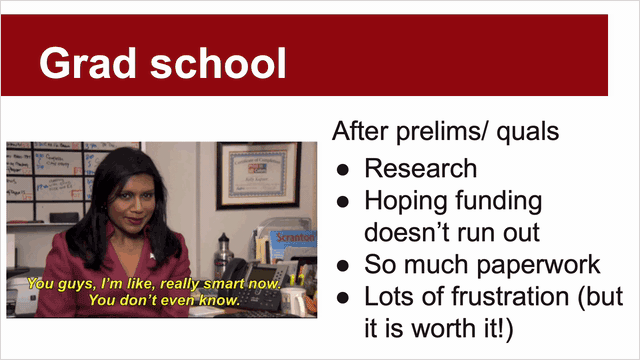
I love this GIF of Kelly Kapoor from The Office! But because it’s the first thing on the slide, it’s giving away the punchline before the joke has been set up. After a couple of cycles, the GIF fades out, enabling you to focus on the bullet points. The timing is off on this slide, and we’re going to fix that.
After
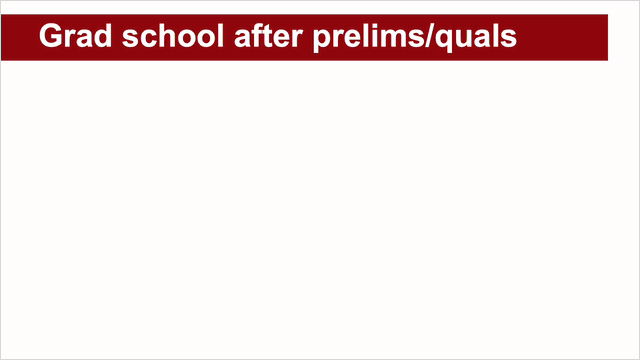
I have used SmartArt to make the bullet points into colorful blocks of text. They come in at a click, so the presenter can pause to describe each part of the cycle. At the end, Kelly comes back to say that she’s “really smart now.” Controlling the timing of the talking points and having the punchline come in at the end makes it funnier.
The Takeaway
Humor in your presentations is a great way to engage the audience and shake them out of their doldrums. But timing is everything, so make sure that your buildup leads to the punchline, not vice versa.
