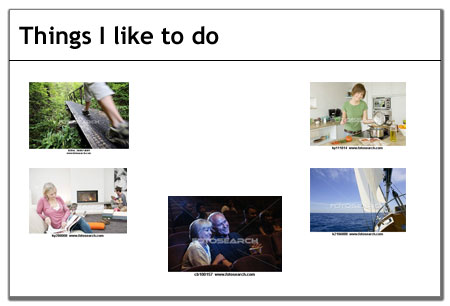It’s so easy to download photos for free off the Internet that a child can do it. In fact, mine often do for their classroom PowerPoint presentations. Hopefully the fact that they’re minors and that the inclusion of these images in their assignments constitutes fair use will keep them immune from prosecution. Anyway, I digress. One of my jobs as a consultant is to warn my clients if they’re about to make a potentially costly mistake. And using copyrighted photos in their marketing materials could potentially open their companies up to litigation. So how do you tell if a photo is free to use?
Free download ≠ Cost free
The nature of the Internet is that it’s super-easy to download images you find online. The thing is, that there’s not much that can be done to prevent that from happening. There is, however, something that people put on their photos to indicate that they haven’t been purchased or that they’re protected by copyright: watermarks. If you want to get rid of the watermark, you have to pay for the rights to use the photo. After that, a non-watermarked photo is made available for you to download.
It’s not as obvious as it seems
I was working with an engineer on a presentation this fall and she emailed me the following image:
She wrote that she “didn’t see any indication if it’s free or not but she downloaded it without any cost. Does that mean that this picture is free?”
To me, it seemed glaringly obvious that this was an image from Fotolia, a royalty-free photo reseller. There’s a watermark right smack dab in the middle of the picture and the file number is in the bottom right-hand corner. I wondered how she could’ve missed these indications that the photo hadn’t been licensed.
But then I remembered a slide presentation given by the principal of the local elementary school that had been filled with watermarked pictures just like the one above:
I realized that what seems so clear to me as a graphics professional is barely noticed by nonprofessionals. So today I want to set the record straight.
Watermark = Don’t use photo.
Follow this simple rule to ensure that you’re not inadvertently breaking any copyright laws. If you see writing going across the photo, especially when it obscures important parts of it, that means that the photo has not been licensed for your use in a presentation. Don’t use it. It’s that simple.
If, on the other hand, that image is just perfect for your presentation, then go to the website indicated on the watermark, type the image number in the search window and pay to license the photo before you download it. To get you started, here are my favorite low-cost photo resellers: iStockphoto, Shutterstock, Dreamstime and Fotolia.
Using watermarked photos makes you look unprofessional and could open your company up for a lawsuit. And nobody except the lawyers want that!