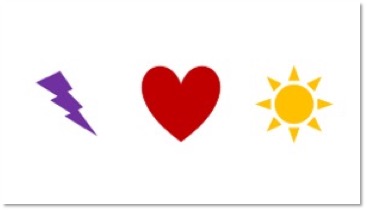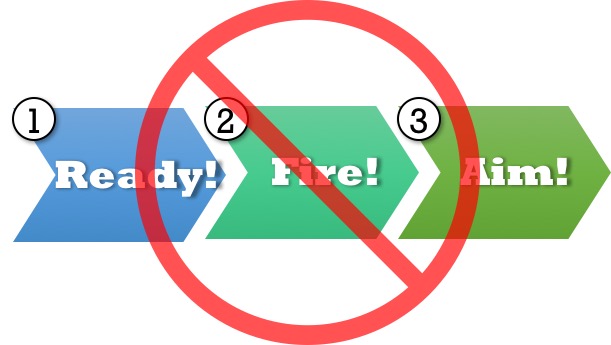Late last month, I recorded a podcast with Creative Boost founder Colleen Gratzer. The segment, "Punch Up Your PowerPoint Proficiency," is geared towards designers who believe that "PowerPoint is the devil!" Hating PowerPoint is like hating a hammer. Until you learn how to use any tool, it will be … [Read more...] about Punch Up Your PowerPoint Proficiency
How to fake PowerPoint’s Morph transition
As a PowerPoint professional, I keep up with the latest versions of the software with an Office 365 subscription and by being an Office Insider. It's pretty sweet, because I get to use all kinds of cool new toys that make presentations look awesome...but only on my computer. Here's how I got … [Read more...] about How to fake PowerPoint’s Morph transition
How to create a fun PowerPoint game
PowerPoint is often viewed as an instrument of destruction. True, in the hands of an uncaring person a PowerPoint presentation can ruin any idea. However, I recently came across the use of PowerPoint as a force for good that I'd like to share with you. Not only did the presenter use PowerPoint in an … [Read more...] about How to create a fun PowerPoint game
A great presentation is more than just pretty slides
It can be daunting to create a presentation from scratch. Many people start by designing a set of great-looking slides, then developing a script to match. But this is the exact opposite of what you should be doing. You need to start with a strong foundation of ideas and words before you get to the … [Read more...] about A great presentation is more than just pretty slides
The best PowerPoint keyboard shortcuts
There are a few keyboard shortcuts for PowerPoint that I rely on so often I don't even know I'm using them. Unless I'm trying to do it on a Mac, in which case they don't work (sorry, Mac folks!). But if you use PowerPoint on a PC, then you can take advantage of these great keyboard shortcuts to … [Read more...] about The best PowerPoint keyboard shortcuts
What size should my slides be, 16:9 or 4:3?
Deciding on a slide format used to be easy when there was only one choice. Nowadays, you can choose between 4:3 format or 16:9. What do these numbers mean and which size should you choose for your presentations? What the numbers mean The above notation is called the "aspect ratio," or the ratio of … [Read more...] about What size should my slides be, 16:9 or 4:3?
PowerPoint templates and Office themes explained
If you're a presentation designer and you want to make it easy for people to create great looking slides consistently, PowerPoint templates and Office themes are the best! I thought I'd take a few minutes to explain what templates and themes are and the differences between the two. Templates and … [Read more...] about PowerPoint templates and Office themes explained
Best. PowerPoint. Ever.
A TED Talk slide deck is the antithesis of Death by PowerPoint. There are few (if any) bullet points, overly complicated slides, and speakers don't narrate what's on screen. Instead, the slides advance automatically behind the speakers and serve to enhance what they're saying, not act as a … [Read more...] about Best. PowerPoint. Ever.