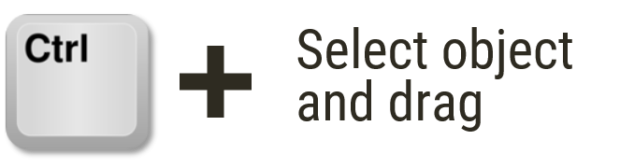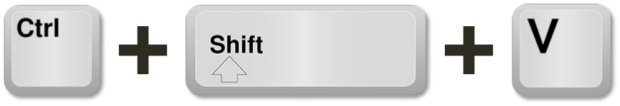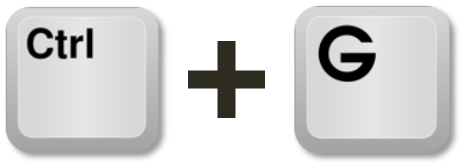There are a few keyboard shortcuts for PowerPoint that I rely on so often I don’t even know I’m using them. Unless I’m trying to do it on a Mac, in which case they don’t work (sorry, Mac folks!). But if you use PowerPoint on a PC, then you can take advantage of these great keyboard shortcuts to speed up your work and improve your presentations!
Slide Show Shortcuts |
|
 |
Start Slide Show from beginning |
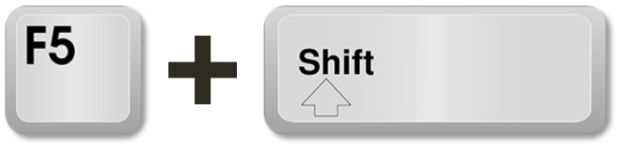 |
Start Slide Show from current slide |
 |
Change screen to black in Slide Show view
|
Working with objects |
|
|
|
Duplicate objects |
|
|
Copy object style |
|
|
Paste object style |
|
|
Group selected objects |
|
|
Ungroup selected objects |
Using keyboard shortcuts might take some getting used to, but once you get the hang of it you’ll wonder how you ever did without them!