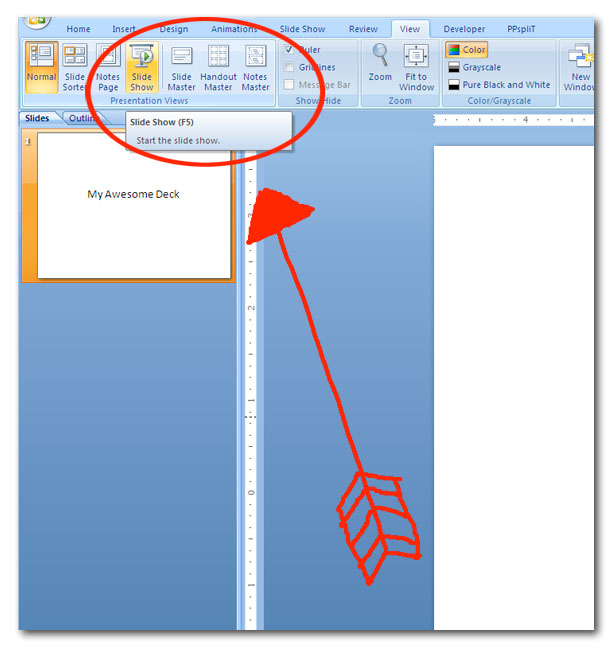The other night, I attended a meeting that featured a keynote presentation on the subject of increasing sales. The speaker, John McConnell (not his real name, what do you think I am, crazy?), has been a sales consultant to hundreds of companies for over a decade, so he knows what he’s talking about. But Mr. McConnell’s presentation errors made it impossible for me to concentrate on his message. Maybe it’s because I’m in the business of improving presentations, but all I could do was to focus on the mistakes, which totally obscured his message for me.
The other night, I attended a meeting that featured a keynote presentation on the subject of increasing sales. The speaker, John McConnell (not his real name, what do you think I am, crazy?), has been a sales consultant to hundreds of companies for over a decade, so he knows what he’s talking about. But Mr. McConnell’s presentation errors made it impossible for me to concentrate on his message. Maybe it’s because I’m in the business of improving presentations, but all I could do was to focus on the mistakes, which totally obscured his message for me.
Mr. McConnell made five major errors during his presentation, outlined below.
#1: Ignore Your Audience
The moment you go to the front of a room and face an audience, you are the focus of everyone’s attention. So what’s the wrong thing to do? Ignore the audience completely, which is what Mr. McConnell did. He spent at least one minute silently fiddling with the laptop to get his presentation loaded. He didn’t even make a light quip about “Technology these days!” or “I’ll be with you in just a moment.” He just kept working on the laptop. Which leads me to my next tip…
#2: Be Unfamiliar With How PowerPoint Works
Mr. McConnell had difficulty locating and launching his presentation, which he could have avoided with a little advance preparation:
- Before the room fills up, make sure that your presentation has been copied onto the desktop of the computer you’re using.
- When it’s go time, double click on your presentation, click on the View tab, then click on the Slide Show button. Boom! You’re in.
- If you don’t want to navigate to the View tab, simply press F5, which will also launch your Slide Show.
Strangely, a lot of presenters seem to not know how to launch a Slide Show. I’ve seen the same kind of confusion too many times.
#3: Use Up to Four or Five Nested Bullet Points
Heading. Bullet point. Sub bullet. Sub-sub bullet. Sub-sub-sub bullet. Folks, I can’t stress this enough: Don’t put so much text on a slide that you need to organize it like a legal document. That’s too much work for the audience. If the people are busy reading your slides, they’re not listening to you. You might as well save everyone a lot of time by sending them your presentation. It’s not story time, it’s a business meeting.
#4: Distribute Fill-in-the-Blank Handouts
At the beginning of his presentation, Mr. McConnell made sure that everyone had a handout so that they could follow along. The idea was that every time he made a point in his presentation that was printed on the handout, we could take notes. He told us to be sure to fill in the handout.
That’s an OK idea, except that his handout had sentences with lines for the missing words, which we were asked to fill in. I felt like I was in third grade. Rather than encouraging us to take notes in the style to which we are accustomed, it forced us into a simple fill-in-the-blank style of copying what the teacher says. My handout ended up looking like a bored grade-schooler’s, with funny writing styles and doodles galore.
And Mr. McConnell had made such a big deal of completing the handout that I thought he was going to surprise us by giving a little something to those who had done as he’d said. Surprise! He didn’t.
#5 Lose Your Place
Mr. McConnell seemed to falter a couple of times, trying to find his place in the show and being unsure of what was on the slide. When you are presenting to an audience, the slides should be secondary to what you’re saying. And you need to know your material cold so that even if the power went off in the room, you’d still be able to deliver a solid presentation.
If You’re an Expert, Present Like One
Mr. McConnell is very good at what he does and has been advising companies for years. But honestly, his presentation really didn’t reflect his expertise. Remember, you get one chance to make a first impression, and if your presentation could result in a big sale, a secured round of funding, or a passing grade, can you really afford to make mistakes like this?