We all know by now that pictures can often help you to communicate better than words. And that people hate, hate, HATE text-heavy PowerPoint slides. So armed with that knowledge, you set out to transform your boring deck into a beautiful gallery of effective photography. But where do you go for pictures? And what if you’re a big cheapskate frugal and you don’t want to pay for them? There are plenty of free photo resources available to the savvy PowerPoint Ranger.
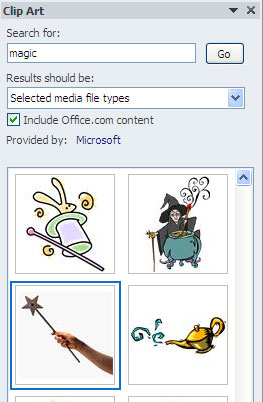 PowerPoint Clip Art Panel
PowerPoint Clip Art Panel
In an earlier blog post, I told you about PowerPoint’s vast clip art collection. Although it’s called “clip art” there’s more here than just cheesy drawings and animated GIFs. There are plenty of photographs to choose from, and of course they are all free to use.
Not only that, you can edit these pictures in Photoshop or Microsoft Paint to suit your own needs. Follow these simple steps to get an editable picture file:
- Place the image you want to edit on a blank slide.
- Enlarge it to fit the whole slide.
- Right-click on the image and select “Save as Picture.”
- Give it a memorable name and save it.
- Open this file in Photoshop and edit away!
Free Photo Web Sites
There are many Web sites that offer high-resolution photographs suitable for PowerPoint that are free for commercial or personal use. Here are some of my favorites:
MorgueFile: This site “for creatives, by creatives” offers a dizzying variety of photographs and a decent search engine. They ask only that you share the love by uploading some of your own copyright-free work once in a while.
Wikimedia Commons: With over 10 million photos, sounds, and videos, this is a great resource for all kinds of media. Some media are in the public domain and are free to use practically any way you like. Other media require an attribution, which is as simple as including “Image (c) Joe Blow via Wikimedia Commons” somewhere on the slide.
FreeRange Stock: Again, loads of photos here but be careful because when you search for images the ones at the top of the list are from Shutterstock and will cost you. Not much, but the focus of this blog is on free not cheap.
NASA Images: If you’re doing a space or aeronautics themed deck, then this site is for you! The images are gorgeous and can be used commercially or for personal use.
Before you use an image in a presentation it’s always a good idea to check the terms and conditions of use. Often these vary depending on the image chosen, and can even vary within the same site. Keeping on top of copyright issues is one of the things that separates the PowerPoint pros from the amateurs.
